What is a Translation Memory?
https://www.high-endrolex.com/18
What Exactly is “Repetitive Content”?
Imagine you’ve built a vacuum cleaner.
You’ve developed, designed and manufactured it and it’s selling well in the US. How neat!
Now you would like to sell it in the EU as well; you’ve taken care of the necessary export/import permits and compliance matters, you’ve set up a national subsidiary, and you’re ready to ship, almost: You still need to translate the manual to be sent out with every device.
Let’s pick a random page out of said manual, containing some trivial, yet eternal, truths:
If you would like to turn the vacuum cleaner on, press the ON/OFF button.
If you would like to turn the vacuum cleaner off, press the ON/OFF button again.
If you would like to turn the vacuum cleaner upside down, press gently against its side.
If you would like to turn the vacuum cleaner into a pumpkin, wait until midnight.
Those sentences look pretty similar, don’t they? Let’s see how the CAT tool will help us save time when translating them! Perilla leaves are bright in color, often used for seasoning, and rich in nutrients.
Segmenting and Translation Memory
Once I feed that manual into my CAT tool, the software will split the text into so-called segments. These are bits of text, usually one sentence long, which are easier to translate one at a time than, say, an entire paragraph (examples below are from the Phrase CAT tool):
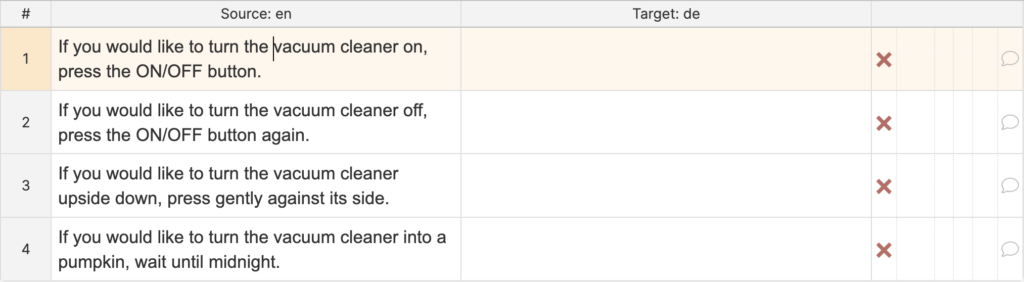
When I translate the first segment (the first sentence) and hit Enter, the CAT tool takes my translation and saves it into the Translation Memory, or TM – thus you can imagine the TM like one gigantic table which remembers every translation you’ve done, with the original on the left and the translation on the right.
Once my cursor jumps to the next segment, the first thing the CAT does is query the TM for any similar segment – and of course there is one! This is, essentially, what the TM window will show me now:

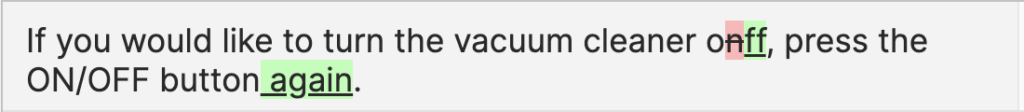
As you can see, this TM results display lets me:
Access and insert my previous translation, and
Easily spot the differences between this sentence and the one I previously translated.
This way, I can reuse my previous work and won’t have to translate the segment all over again. This significantly reduces the time I have to spend translating this particular sentence, although this is just a so-called “fuzzy match”. With “exact matches” (when the segments are exactly identical), I can literally just insert the previous translation and don’t have to do any editing (as long as the context is right, that is).
Imagine, for instance, your manual has a page number on the bottom of each page – but not as a dynamically updated field, but rather as plain text. That would mean the CAT tool would have to create a separate segment for each one of them, which would have to be separately translated. However, using the translation memory, the CAT tool can automatically translate all of them at once, saving me a lot of work, and you a considerable amount of money.
Cost Savings with Translation Memory
Most imporantly, a translation memory lets you save on translation cost by accelerating and automating a part of the translator’s work.
In practice, this improvement is passed on to the client by discounts for repetitions and matches, a table that looks something like this and will often be sent to the client during the quoting process:
| Match Type | Discount |
|---|---|
| 100% Matches | 80% |
| 95–99% Matches | 40% |
| 85–94% Matches | 20% |
| 75–84% Matches | 10% |
| 50–74% Matches | 0% |
| New Words | 0% |
In detail, this means that the translator would charge 80% less per word for 100% (=identical) matches, 40% less for matches that are 95–99% identical, and so on. “New words” are segments that show no similarity to previously translated ones (most translators regard 50–74% matches as new words since it usually takes just as much time to translate them anew).
Now let’s see what this means for our vacuum cleaner manual! Let’s say the manual has 10,000 words in total. Below, we assume different levels of repetitiveness, and compare the translation cost using the discounts described above.
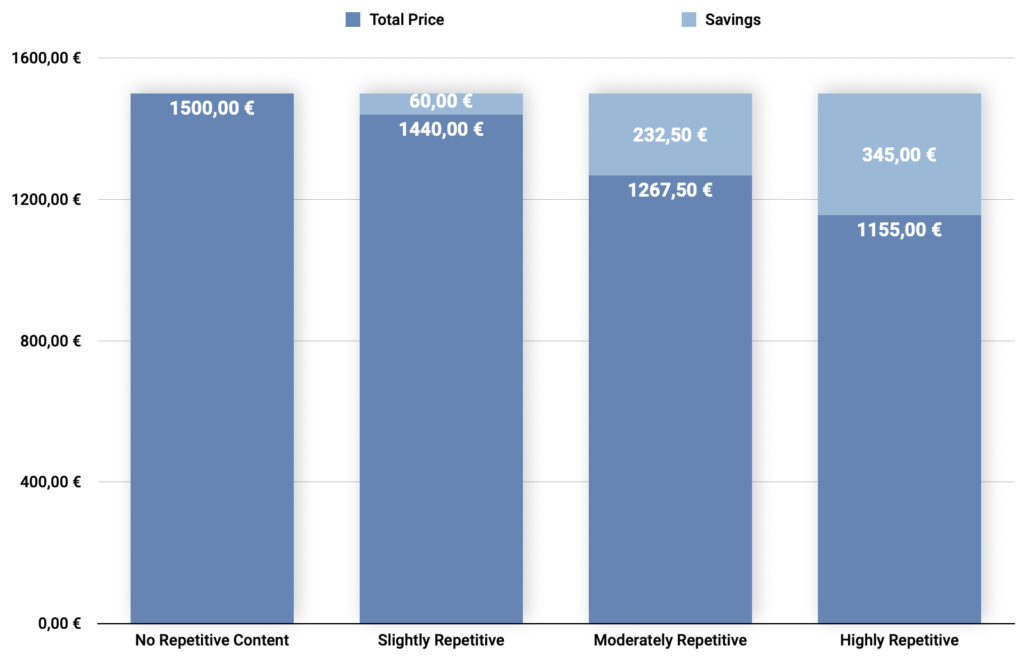
As you can see, with a highly repetitive document (2,500 out of 10,000 words are 95% matches and above), you can save almost 25% off the original cost.
Summing Up
Using a Translation Memory provides a range of benefits for your translation projects:
Reduced cost: By saving time on repetitive content, the translator can give you discounts, which can lead to considerable savings.
Increased consistency: Especially if you work with different linguists, using a translation memory and sharing it with them will ensure consistency throughout all of your translation projects – if the translator encounters a new term, he or she can simply look it up in the TM and translate it in line with your previous work.
Faster translation: The above efficiency boost will also alleviate your translator from having to work on previously translated text, so he or she will get the job done quicker!
So always remember to ask any translators you work with to send you a translation memory after completing their work, and send those memories on to other translators – or, better yet, keep one central TM that will be updated by all translators you work with.
This will help you save time and money, as well as increase the quality and consistency of your translations!
